Iteration 1.
Jan 16 – 2012
If you’re reading this, then you are seeing the first draft of this post. This is intended to act as a critical snapshot of how this is done, will update in another iteration and continue to polish post. Goal here is to capture my momentum and ship the info.
How to make a free subscriber area and why to do it
This concept is built upon my idea of the trust eco-system and the fact that we must continue to deepen our experiences with the people we care about most (and who we want to care about us). More on the eco-system in a later post.
The reasons to do a free subscriber area:
- Delivers Value / ongoing value to subscribers
- Continues a reason to come back to site
- Provides low barrier to entry on high value content
- Develops a content rich environment that isn’t in your rss feed or normal blog posts so you can post content outside of main topic focus if needed plus it backs up a promise that the free blog is still valuable even when some content is gated to this area
Reality to a free subscriber area:
- At this moment, the url to the subscribers area is easy to see
- Anyone can bookmark or share the link to the subscribers area
- These non-subscriber users can leach the content without subscribing
- All that is ok! We want readers, we want to help people, let them get here however they may. If they feel it’s a hack, good for them. All the more reason they would deepen a connection with us, bookmark us, or subscribe anyway to see whatever else they may not know about.
Fears of a free subscriber area
- Ultimately all the content I write is intended to help, educate and improve the business of solopreneurs but I’ve never shared my thought process or the errors in judgement i have
- A lot of the subscriber content is in a raw(er) form and my ego doesn’t like an entirely new relationship to start on raw, possibly incomplete or inaccurate info… but…
- They’re all gonna laugh at me, right. what if they dont? what if this helps just one person?
I’m ok with those fears I guess. So, assuming the content is good/great to the subscriber AND it could make for good content to share, we need to structure the subscriber area to play dual roles.
How I intend to leverage the psychology of subscriber only but sharable
- Using plugins (name them and link to them) we can control what blog posts go into the homepage display and rss feed, we can suppress the “Subscribers Only” category for our public display of categories on the front end and we can list these posts exclusively in one place of the blog (in my case, the subscribers only page)
- To still leverage this content as possible lead generation material while also preventing the content leaching as much as possible, you control the sidebar that shows on the page
- Two examples. One shows if we wanted to encourage viewing more subscriber content, would show the subscriber blog posts list, but that would encourage a new reader to drill into those posts too. Instead, we manually force the primary sidebar and the call-to-action boxes on these posts so they still have the lead generation qualities of the other blog posts on the front end. On posts that I really really want to discourage sharing altogether, I would remove the social sharing widget and probably create yet another custom side bar that literally and visibly said something like “subscribers, please do not share this page” of course im sure that would only serve to create more desire to share it – but anyway.
(I’ll need to go back and place arrows in images to direct attention.)
Example 1 – How to show as a sharable leadgen ready page, even though its only for subscribers.
https://justinmccullough.com/images/howsubscriber/0.png
https://justinmccullough.com/images/howsubscriber/1.png
https://justinmccullough.com/images/howsubscriber/2.png
https://justinmccullough.com/images/howsubscriber/3.png
Example 2 – How to show as subscriber only pages.
https://justinmccullough.com/images/howsubscriber/4.png
https://justinmccullough.com/images/howsubscriber/5.png
https://justinmccullough.com/images/howsubscriber/6.png
https://justinmccullough.com/images/howsubscriber/7.png
Now I need to show how the plugins work to:
- Create a category list of posts (list by cat)
- Create a custom widget to place category lists plugin widgets into it
- create a custom sidebar only for subscribers to see
- hide posts throughout site so your content is ‘hidden’ everywhere except subscriber area
It occurs to me that my current setup allows for breadcrumbs to show across site, so will need to turn off breadcrumbs so you do not see the /subscribers-only/ url. Additionally, all pages including these still show in my site map xml and is being indexed by search engines even though it is not in my rss or blog feed. Hmmm… might need to still use seo best practices or figure out other alternatives.
closing notes.
– time to draft this post with no edits = 32 minutes
– time to take screen shots and upload = 6 minutes
– dont see anyway to have made this take less time.
– wondering if there is any benefit to keeping my iterations log, just occurred to me this may be a practice people who struggle to ship need to see.
If you are reading, thanks for listening to me think out loud, feel free to discuss below.
 Get The 9 Secrets I’VE USED TO GENERATE MILLIONS OF DOLLARS, LAUNCH PRODUCTS, START COMPANIES AND EVEN TRANSFORM A BUSINESS AND HAVE IT ACQUIRED BY A FORTUNE 100 IN LESS THAN 20 MONTHS.
Get The 9 Secrets I’VE USED TO GENERATE MILLIONS OF DOLLARS, LAUNCH PRODUCTS, START COMPANIES AND EVEN TRANSFORM A BUSINESS AND HAVE IT ACQUIRED BY A FORTUNE 100 IN LESS THAN 20 MONTHS.