I personally prefer a simple footer credits area that doesn’t distract from the site but gives credit with seo text and is visible only if you are looking for it.
I personally prefer a simple footer credits area that doesn’t distract from the site but gives credit with seo text and is visible only if you are looking for it.
The following is the source code for how to make a simple, subtle line of text that requires you to hover over it to see it at full opacity.
This code was placed in a plain text widget in the Footer sidebar:
[prettify class=”html”]
[/prettify]
Here’s the CSS code I used:
[prettify class=”css”]
.tinycredit {
color: #717171;
font-family: “Helvetica Neue”, Arial, Helvetica, sans-serif;
letter-spacing:2px
font-size: 8px;
filter: alpha(opacity=65);
opacity: 0.65;
margin-top: -40px;
}
.tinycredit:hover {
color: #717171;
font-family: “Helvetica Neue”, Arial, Helvetica, sans-serif;
letter-spacing:2px
font-size: 8px;
filter: alpha(opacity=95);
opacity: 0.95;
}
.tinycredit a {
color: #ED702B;
}
[/prettify]
While this StudioPress theme has a footer area, I use the Genesis Simple Edit plugin to edit the default footer text this Genesis theme. I also used the Genesis Footer plugin to extend the theme footer to an additional footer area outside the themes footer.
 Get The 9 Secrets I’VE USED TO GENERATE MILLIONS OF DOLLARS, LAUNCH PRODUCTS, START COMPANIES AND EVEN TRANSFORM A BUSINESS AND HAVE IT ACQUIRED BY A FORTUNE 100 IN LESS THAN 20 MONTHS.
Get The 9 Secrets I’VE USED TO GENERATE MILLIONS OF DOLLARS, LAUNCH PRODUCTS, START COMPANIES AND EVEN TRANSFORM A BUSINESS AND HAVE IT ACQUIRED BY A FORTUNE 100 IN LESS THAN 20 MONTHS.